When you have completed the initial setup (as described on previous section), the other users can start using the bot. First, they need to open SuperCards bot from the Teams App -section.
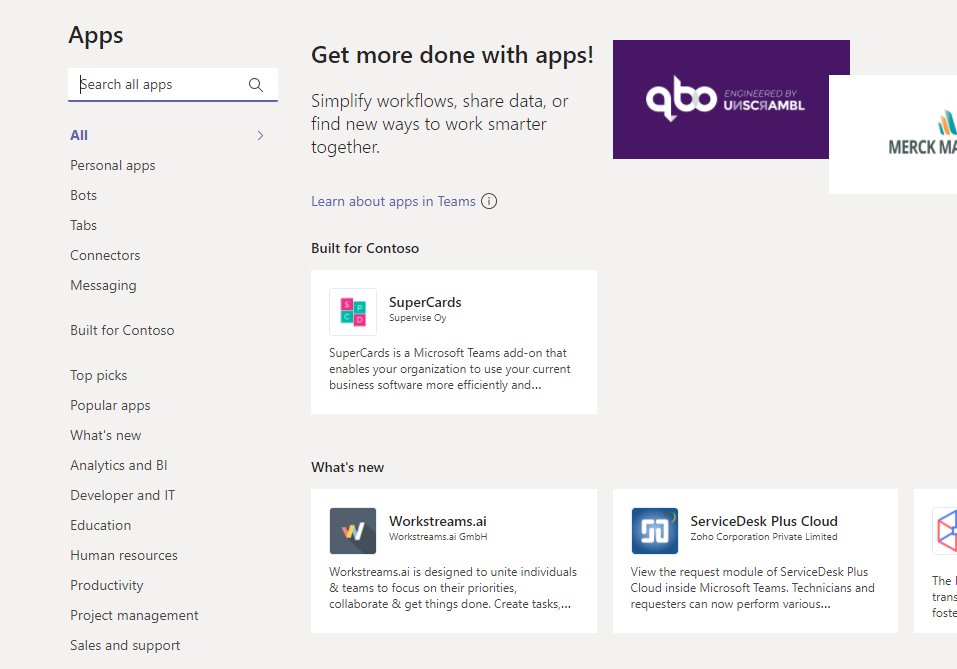
When the chat is initiated, the bot will briefly explain what it is all about. Next, to run the one-time registration process, a license key is needed. You will receive a list of license keys when you complete the order from our webpage.
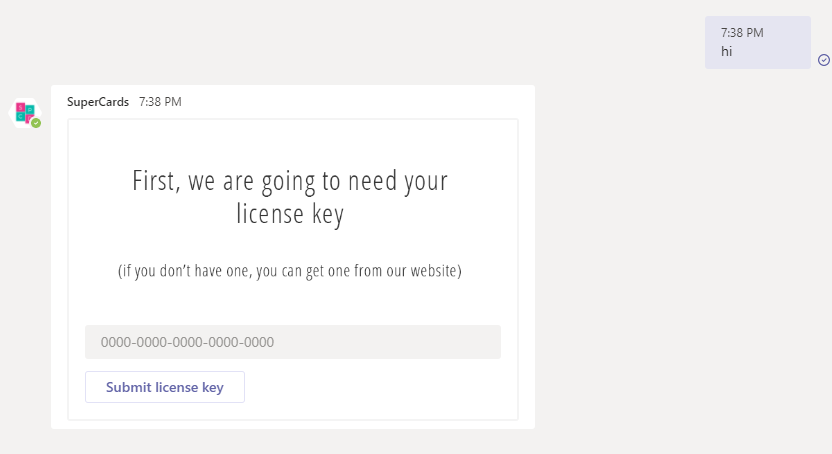
Fill in the first name, last name, email address and make sure to use the same email address that is used in Dynamics 365.
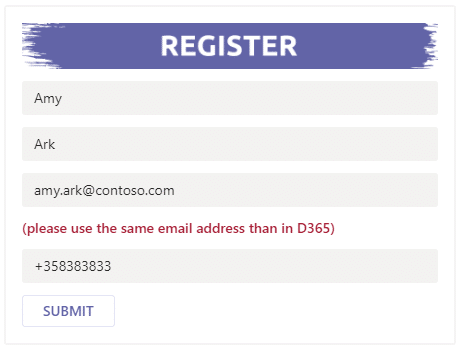
Registration process is completed by clicking Submit button on the Register-card. That’s all.

